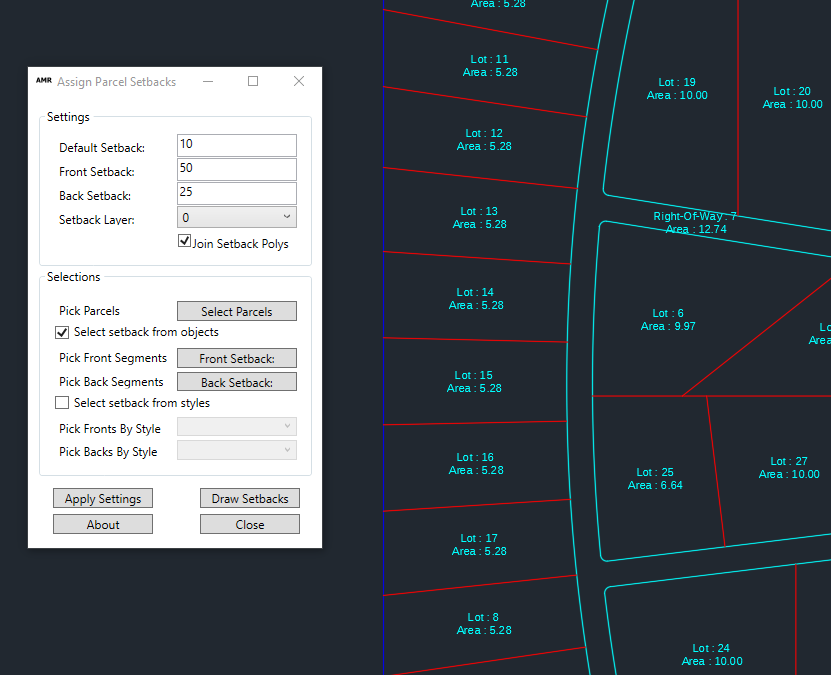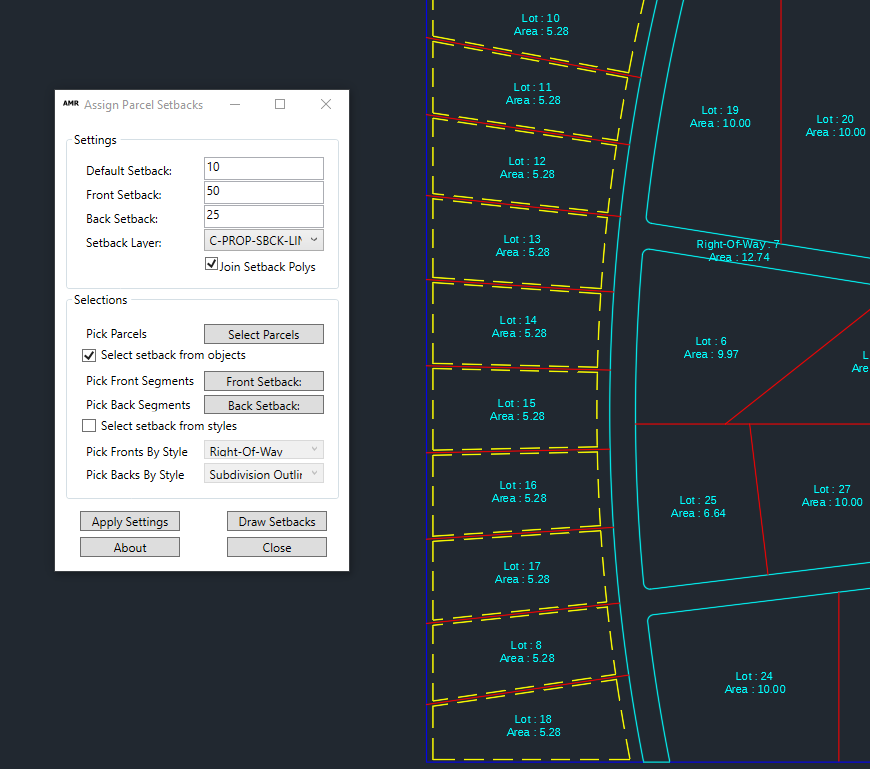Parcel Setback Tool
The Parcel Setbacks tool allows a user to quickly and easily add setback lines to multiple parcels in a drawing. Setback values are stored with each parcel object so that changes to the parcel can be used for updating the setbacks with a single click.
Assign and draw setbacks from one dialog box.
Assigning Setbacks
There are three options for setbacks: Default, Front and Back. The setbacks are assigned and stored with the Parcel object’s XData for later recall when redrawing the setback lines.
Use the Assign Setbacks button to access the Assign Parcel Setbacks dialog box. In this dialog, you can edit the setback values and the layer to draw the setback lines on.
Select the parcels to assign the data to, then select the front and back features. The user can select by either directly picking the parcel segments, by selecting the style of the parcel segment, or a combination of both.
Parcel segment styles can be manipulated in the Site->Parcels, Properties dialog. If the style is drawn higher in the display order list, it will be the style that controls the parcel segments display.
Unassigning Setbacks
To clear the XData stored in the parcel, use the Unassign Parcel Setbacks command. Once this data is removed, the user will not be able to update the setback lines of a parcel.
All your setbacks are quickly drawn with the provided settings.
Drawing Setback Lines
A design changes often and when that happens, the setbacks will need to be redrawn. If the parcel was not recreated by Civil 3D (if the parcel number changes during edits, it was recreated), then the assigned parcel data will still be intact when the segments are modified.
Run the Update Parcel Setbacks to redraw the setbacks for a selection set of parcels or run the Update All Parcel Setbacks commands to update all setback lines assigned to all parcels in the drawing.
Erasing Setback Lines
If a user needs to remove all the setback lines quickly, run the Erase All Setback Lines command.
If only some setback lines need to be erased, use the Erase Parcel Setbacks command to erase the setbacks of a selection set of parcels.
This command does NOT remove the assigned setback data. Any erased setbacks can be redrawn quickly using the Update Parcel Setbacks commands.
Using the tools
-
When assigning setbacks to parcels, use the Assign Parcel Setbacks command. This command provides all the options to define the setback values, select the parcels to assign setbacks to, and two options on selecting the front/rear setback lines.
When selecting the front/rear setbacks, the user can either select the parcel segments directly, select the parcel segments by a style or both.
-
Unassigning parcel setbacks will remove the data saved to the parcels. Use the Unassign Parcel Setbacks command to clear this data manually.
-
If your parcel changes, use the Update Parcel Setbacks or Update All Parcel Setbacks commands to redraw all setback lines that were previously drawn with these tools.
-
Use the Erase Parcel Setbacks and Erase All Setback Lines commands to delete the setback lines. These commands do not affect the parcels and the stored setback values. To redraw the setbacks, use the Update Parcel Setbacks or Update All Parcel Setbacks commands.
-
The Parcel Settings command provides options to set the default, front and rear setback distances, the layer to draw the setbacks on and if the setbacks should be joined as one polyline.
If a parcel has already had setback data assigned to it, the setback distances will not be changed by this command. Rerun the Assign Parcel Setbacks command to update the setback values.
Visit the Autodesk App Store to download and try this app for 30 days before purchasing.
Use the PayPal buttons below to purchase a 12 month subscription for one or more users.
Release Notes
Version 1.2.0 - 9/4/2023
Updated setback algorithms to address issues with highly complex shapes and possible overlaps caused by the offset distances.
Version 1.1.0
Updated UI to select between front/rear selection methods.
Added tooltips for various UI elements.
Added Spanish language localization.
Improved branding across dialog windows.
Added additional links and information to About dialog.
Version 1.0.0 - Initial Release - 10/08/2021
Ability to select multiple parcels.
Ability to select front/rear segments by object and/or style.
Ability to set default setback distances for all setbacks, front and rear setbacks.
Ability to draw setbacks on user selected layer.
Ability to join setback lines as one polyline or multiple segments.
Ability to remove data from parcels.
Ability to manually update the setback lines.
Ability to delete setback lines.
Added settings dialog for quick access to general settings.